If you create then you explore. Discovery requires exposing yourself to possibilities in a controlled way and even then it is not assured. Two aspects are important in this exposure:
A model is provided by Joseph Schillinger's Schillinger System of Musical Composition(SSMC for short). While this may sound like one of those late night commercials advertising a magical detergent that will remove blood stains from your shirts and degrease your car's engine, SSMC is not a 7 day course in musical composition(Unless you can read and comprehend a 2 volume set of nearly 1700 pages in 7 days!). No one can really give a complete picture of SSMC. In a nutshell SSMC enumerates, in a concrete manner, compositional possibilities.
SSMC is rich--too rich for most people to use. If manual use of SSMC meant compositional success was assured or even probable, then I believe the techniques could stand alone. But I've spent time performing tedious operations which I then discarded because I didn't like the results. I believe the answer to this is development of software(a means) allowing composers to easily try the techiniques and integrate them into their own compositions.
StrataSynch is a small step in that direction which integrates techniques from the following areas of SSMC:
For those unfamiliar with Schillinger's techniques, StrataSynch has similarity to an arpeggiator although I believe a more intricate one. I think of StrataSynch(and the compositional mode it reflects) as being more like CAD(computer aided drawing) in terms of the level in which you design. CAD provides the basic drawing elements of you standard paint program and it provides higher level manipulations that allows someone with minimal drawing background to create complex structures. Manipulations that once took years of study, practice, and "professionalism" can now be done by a novice in their pajamas.
StrataSynch doesn't produce complete compositions. It's allows you try out ideas quickly, save them, and hopefully integrate them into your compositions.
A language for entering music which can be subsequently converted to MIDI or other formats. It allows the composer manipulation of the song in text form without a midi editor. It's not oriented towards describing ornate notation and thus the language itself is much simpler and suited for getting compositon ideas down. There are numerous tools available which allow viewing and conversion of ABC to notation.
The point in time when some musically significant event occurs(No-throwing up at a U2 concert doesn't count).
Attacks come in groups meaning they can be grouped according to some common quality for example playing 4 notes on a piano could be considered an attack group of 4 and the piano would be a place of attack. Now remember in my definition of "attack" that I used the blatantly ambiguous term "musically significant". Some people make you run to the dictionary to look up the word "salient". To be more thorough, I should have said "musically significant to you(the budding composer whose is hopefully looking out for musically significant events for your future adoring fans)". So, to belabor this point since I wrestled with it for long myself, a place of attack and a musical instrument are NOT necessarily one and the same. You can hit a rock with a stick and if you convince yourself that you can get 2 different sounds(loud vs soft for instance) you may choose to call that rock 2 places of attack. Conversely, even if a composition uses every instrument in a 64 piece orchestra, that can be treated, by simple stipulation, as a single place of attack.
A continuity is a sequence of elements. Elements for musical purposes are things such as duration, attack groups, harmonies, etc.
| Power | Exponent | Musical Note |
|---|---|---|
| -2 | 1/4 | quarter note |
| -1 | 1/2 | half note |
| 0 | 1 | whole note |
| 1 | 2 | tied whole notes |
A durational continuity which durations are distributed across 2 or more places of attack. Let's say, for example that your working with a simple rhythm of quarter note followed by 2 eighth notes. The rhythm can be distributed(simply alternating in this case) between 2 places of attack(violin and piano).
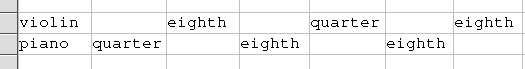
which when shown in musical notation
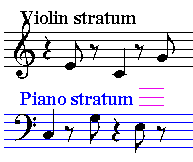
An amount of time to be associated with some musical happening or event e.g. play a C note for a duration of 4 beats or playing softly for 2 measures etc.
Schillinger defines rhythms in terms of quantized time(i.e. rational numbers--1,1/2,1/4...). This is, in fact, how it is normally done. Remember whole notes(1), half notes(1/2), quarter notes(1/4) etc. Notice that these are all mathematical powers of base 2(Schillinger calls it 'determinant'). The other wonderful thing that Schillinger does is ask "Why just use 2?". So durations can be based upon powers of 3-(1/9,1/3,1,3...), of 7(1/49,1/7,1,7,49...) etc.
The final units(ie How much clocktime is a whole note?) can be deferred until later in the composition process.
A progression of chords. Each chord has a root, a structure, and a voicing. So a C minor chord has a root of 'C' and a structure(the interval pattern defining the chord) called 'minor'. StrataSynch generates a 4-part harmonic progression from entered structural, root motion, and transform continuities. Schillinger categorizes standard harmony into 4 subtypes.
There is a phenomena in wave physics called interference. 2 or more waves interact with each other to produce a new wave. From a musical standpoint, interference is the result of deriving new sequences(continuities) from existing ones. Let's take a few examples.
The first type of interference introduced in the system is rhythmic or temporal interference. Imagine you're a drummer. Now you're not a particularly "gifted" drummer. You know only how to play one kind of drum and you can only play a steady 3 beats per second. Your steady, but you wish you could branch out.
One day you're strolling thru the park and you see and hear this girl playing her own drum. Now she's God awful-worse than you. She can only play 2 beats per second-but it's steady and she's drop-dead gorgeous and so you decide that you wanna try and make some "music" together. You dash back to your car, grab your drum, dash back, and ask her if you can join her. She politely says yes and so you sit down and begin drumming.
Well gorgeous or not, the 2 of you together were so bad that birds were dropping dead out of the trees thumping a better rhythm with there little bird bodies than the 2 of you. In a last effort, you decide to start your 3 beat cycle in the same instance as she starts her 2 beat cycle-you synchronize with her and discover you can make pseudo-won't kill the wildlife-beautiful music together.
This little story illustrates the effect of a 3:2 interference. 3 attacks in some unit of time synchronized to 2 attacks in the SAME unit of time. You generate a non-uniform rhythm by interacting two uniform rhythms.
Now there is another form of synchronization/interference which is simpler but is in sense where the real meat in building compositions lies. Schillinger first introduces it in "Instrumental Forms". Let's say you have a 3 note pattern you like and 2 duration rhythm. When you synchronize these 2 sequences, you generate a new sequence.
sequence 1: pitches C,D,E in that order
sequence 2: q(quarter note), h(half note)
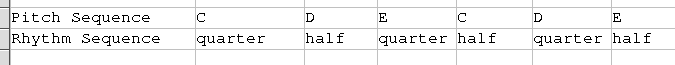
which results musically in
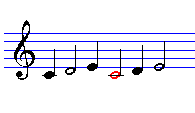
Rather than getting lost in the weeds trying to define this term, I will point you to some references and make an analogy. Let's say you live in a valley and occassionally you like to walk up the mountain to some tree or picnic spot. Initially you may try one path and then another but eventually you settle down to using one basic path. You go up, you go down, you make stops along the way, and occasionally you even get completely off the path. Nevertheless you eventually find your way back to the original path. The path functions to provide a known stable way to your destination, anchor you to a similar experience on each of your trips, AND as a jumping off point for exploring new scenes or even changes to the path. Much music is similar-it even has "stepping stones" along the way to more fully mark the path.
A basically a collection of pitches organized in ascending/descending order with respect to their frequencies. Often a scale is defined with respect to its structure(the pattern of intervals between adjacent pitches) and a root note on which that patten is anchored.
StrataSynch generates a harmonic progression which acts as a template for the other stratum. The Instrumental Form determines the final octave position of derived strata.
In the context of StrataSynch, a stratum(strata for plural) is an octave duplication as in the example below.
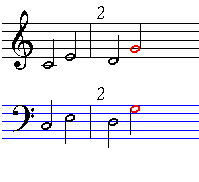
Chords are conceived according to some rule. Schillinger derives them from scale expansions. Standard theory builds chords from various flavors of the interval of a 3rd(e.g. A C-major triad is a major third followed by a minor third). After such pristine conception, practice and the demands of creativity rearrange the members of chords in various tortuous ways called voicings. Below is 4 part C major triad along with various 4 part voicings.
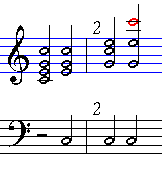
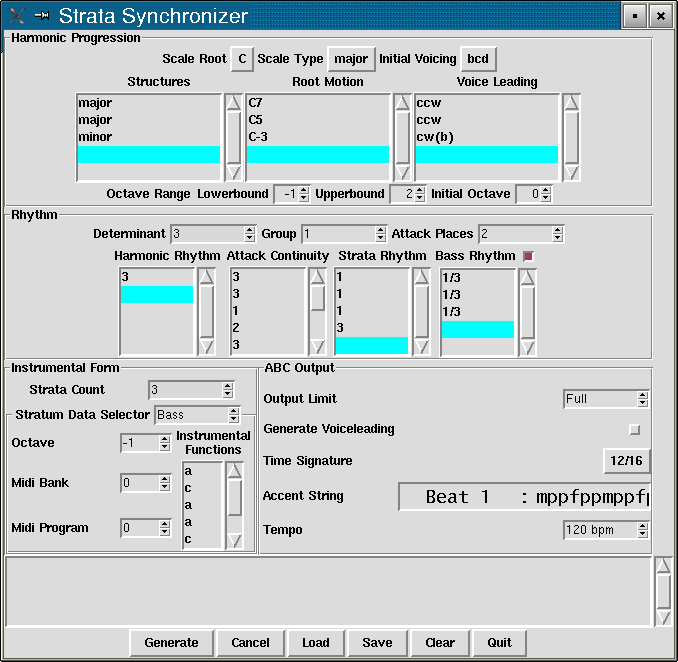
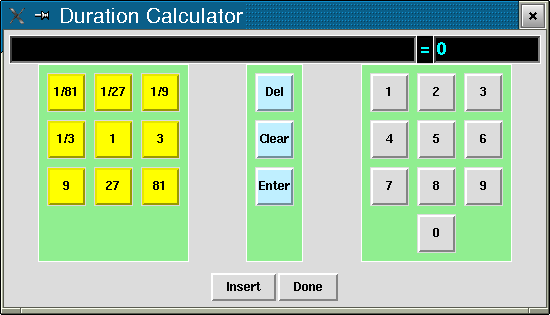
Each rhythmic value is the product of power series values and values entered via the numeric keypad on the right. Selection of values from the power series buttons are automatically multiplied into the final product. Values entered from the keypad must be finished by pressing "Enter". So for example with a determinant of 4
1/4x1/4x10
'Del' deletes the last entry. 'Clear' clears all entries. 'Enter' is used to finish an entry from the keypad on right.
'Insert' inserts the calculated value in the listbox from which the duration calculator was invoked. 'Done' closes the duration calculator.
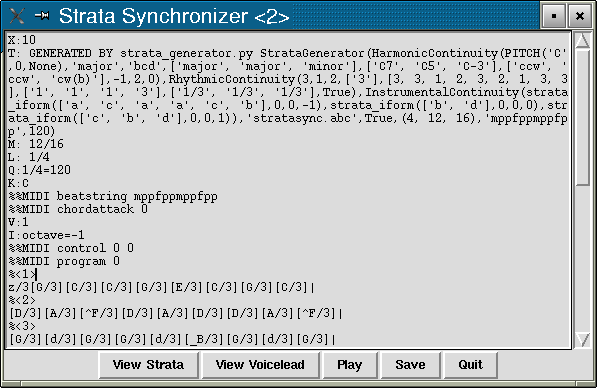
Upon successful generation, StrataSynch will display an ABC Viewer Window which contains the generated ABC text for the continuity. At the very least, you can save the continuity. Depending upon the installed setup of StrataSynch, you may be able to immediately play the continuity and/or display the continuity in musical notation form.
Normally, as a musician, you simply find a chord progression you like thru trial and error. With StrataSynch, a progression is generated from rules that you enter. Scale, structural continuity, root motion, and voiceleading continuity define a resulting progression. There is still trial and error, but the search is systematic, offers more choice, and is quicker with the computer.
This selects the root of a scale. Chords roots are in turn derived from this scale.
The 'initial voicing'(or position or inversion) selects the arrangement of parts for the first chord which affects the arrangement of subsequent voicings. Note that this affects only the upper 3 parts of the chord-for now the bottom part is always the root. This is called hybrid 4-part harmony in the system(Sp+S3p). The lowercase letters denote a symbolic pitch in the chord. For example, if the first chord happen to be a C major chord, the mapping from the symbolic functions to actual chord would be
Symbol Pitch d C(octave higher than 'a') c G b E a C and if you selected an initial voicing 'dbc' it would look like Symbol Pitch c G b E d C(can be an octave higher-not required however) a C
Right click the 'Structures' listbox. Select the 'Insert Structures' menuitem. In the system's "Special Theory of Harmony", Schillinger defines 4 different types of harmonic progression. StrataSynch handles only the first 2 for now.
StrataSynch categorizes structures into standard which include major,minor,diminished, and augmented and relative structures in which a chord's structure is determined by its root and the scale. A structure continuity of only standard structures corresponds to a Type II progression while one of only relative structures corresponds to Type I. For relative structures, you can decide whether the chord is has 3 different functions(triadic-e.g. CEG in C major) or 4 different functions(CEGB in CM7).
Right click the Root Motion list box. Select Root Movement. Below is a table explaining the menu choices with examples in reference to a C major scale.
Positive Motion Cycle Definition Examples C3 Down a 3rd C downto A, F downto D C5 Down a 5th F downto B, G downto C C7 Down a 7th C downto D, E downto F Negative Motion C-3 Up a 3rd C upto E, A upto C C-5 Up a 5th F upto C, D upto A C-7 Up a 7th D upto C, G upto F Zero Motion C0 No movement C to C With C0, the structure may change(major to minor) even thought the root remains fixed.
Right click the Voice Leading listbox. Select Insert Transformation from the menu. Transformations refer to how the functions(parts) are repositioned in movement from chord to chord. Remember above that you selected an initial position for the first chord. In hybrid 4-part harmony, there are 2 fundamental transformations-clockwise(cw) and counterclockwise(ccw). StrataSynch allows you to designate which chord functions(denoted by lowercase letters in parenthesis).
clockwise tranformation c = G c becomes d d=C b = E b becomes c c=G d = C d becomes b b=E a = C a remains a a=C counterclockwise tranformation c = G c becomes b d=E b = E b becomes d c=C d = C d becomes c b=G a = C a remains a a=C Clockwise Tranformation With 2 functions participating- 'cw(bc)' c = G c becomes b b=E b = E b becomes c c=G d = C d remains d d=C a = C a remains a a=C
Note the system speaks of holding functions constant. When you select an transformation in StrataSynch, you may select which functions participate in the transformation. So the selection cw(ab) designates that functions a and b participate in the transformation while c does not.
StrataSynch generates its final output in steps. One of those steps involves generating a chord progression with voice leading. Voice leading transformations left to their own devices will do what I will call "fall off the edge". The progressions(with the aid of modern computing) will merrily move into registers that are beyond human and dog hearing. The Octave Range settings are StrataSynch's way of dealing with this. These settings only affect initial generation/shape of the progression. The final register position of progression will be affected by its octave position setting in the Instrumental Form section.
The determinant will determine the fundamental quantities that may be used to compose your rhythm. This will become more apparent when you define Strata Rhythm and Bass Rhythm. Important:The determinant affects how the Strata Rhythm and Bass Rhythm are defined, so be sure and select it before defining any rhythmic continuities.
The final size of a measure is the product of the determinant and the grouping factor.
This determines the number of logical places of attack to which durations in the strata rhythm will be distributed.
Right click on the Harmonic Rhythm listbox. Select Insert Durations. This defines the rhythm of chord changes. You may directly insert durations and/or cut and paste existing values. The insertion spinbox increments/decrements in determinant chunks, but any positive integer may be entered.
Right click on the Attack Continuity listbox. Select Insert Attack Group Insert attack groups in this box. IMPORTANT: The attack continuity must at least as many terms as selected in Attack Places.
Right click on the Strata Rhythm box. Select Insert Durations from the menu. This will bring up the Duration Calculator. Calculate a duration and then Insert it.Press Done to dismiss the calculator.
Same procedure as for stratarhythm.
Stratum Data Selector determines which stratum you're operating on. If you enabled the Bass Rhythm earlier, the Bass selection in the Stratum Data Selector will correspond to the independent bass stratum. For each stratum
This value shifts seed stratum up or down by octaves.
The ultimate sound that is output is determined by you MIDI player and/or synthesizer. These parameters only tell the MIDI player to play a specific sound setting. StrataSynch generates no audio on its own.
Right click the Instrumental Functions listbox. Select Insert Function Combination menuitem. StrataSynch allows definition of 2 types of strata-standard and "bass"(it can be shifted to high registers). Standard strata are duplications of the upper 3 parts in the seed stratum. The bass stratum(there's only 1) is a duplication of all 4 parts of the seed stratum and the it may have an independent rhythm defined for it. Function combinations for standard strata are of the set 'b','c','d'. The "bass" stratum may select from combinations of the set 'a','b','c','d'.
So what do these letters mean? Well 'a' always means the root of the chord. 'b','c','d' denote remaining parts in the voicing of a chord from bottom up. So for example, if you have a C major chord in 2nd inversion then the functions would map to the chord pitches as shown below.
'd' = E 'c' = C 'b' = G 'a' = C
PLEASE NOTE: The function letters used to define the instrumental forms are not the same as those to define the initial voicing and transformations. Selecting 'b' does not mean in the final generation the 3rd of the chord will be placed there. 'b' in this context means only lowest function(in a standard stratum) of the voicing.
This selects the final output of the ABC file in increments of the determinant.(The final size will be some multiple of the determinant X's the grouping factor). 'Full' means generate everything and this can sometimes take a while. I recommend that you click off of 'Full' when experimenting. This will take less generation time. You can 'Cancel' and generation if necessary.
The ABC file normally only contains the final output. You can select to include an intermediate which shows more clearly the voiceleading
StrataSynch offers a plethora of time signature choices. I expect many will go unused but in the spirit of offering flexibility I have kept them. When you click the Time Signature menu button you will see a list--"whole note series", "half note series" etc. The quickest advice I can give you is select one of the standard time signatures(4/4,3/4 etc).
Each series is derived from an initial mapping of the number "1" to some musical note value. So, if earlier, you selected a determinant of 4 and a grouping factor of 1, then each bar/measure would have 4 "units". If you choose from the quarter note series, you are in effect saying that "I want each measure to be made of 4 quarter notes" i.e. your unit is the quarter note.
But even within a particular series you have more choices. Mathematically, 4 quarter notes is equivalent to 2 half notes, 8 eighth notes and so on. Why should you care? Because your selection of time signature determines the degree of control you have in defining the next parameter-Accent String
The ABC language allows you to define the loudness/softness of the notes downto the beat. This accent pattern recurs thru the whole composition. So with a 4/4 time signature, the accent string will have 4 positions of which 'f'(loud),'p'(soft),'m'(in between) can be selected. Choosing a time signature with a bigger numerator allows you to define an accent string with more resolution.
Let's say your composition is uniformly eighth notes and you've selected a timesignature of 4/4. Then the accent string would apply to the locations indicated by 'p' or 'f'
p f p f p f p f
4/4 ee ee ee ee | ee ee ee ee|...
If you wanted to control the accents to a finer resolution, you could choose a time signature of 8/8 which would allow you to define the following accent pattern.
pp fp pf pf pp fp pf pf
8/8 ee ee ee ee| ee ee ee ee |
This value applies to the unit note of a time signature series. So if you select 4/4 from the quarter note series then "120 bpm" means in 1 minute a 120 quarter notes would be played.
Eskelin, Gerald The Sounds of Music. Woodland Hills: Stage 3 Publishing 1998 Schillinger, Joseph The Schillinger System of Musical Composition Harwich Port: Clock and Rose Press 2004