
Important Notes: You must haveNetherworks' Phoebe installed for these files to work properly.
Before these files can be unzipped, the CDISue.rte must be decoded using RTEncoder
available at http://www.rtencoder.com/downloads.
Though, I have not tried it, RTEJava is available for use on Machintosh and can be found
at http://www.geocities.com/RTEJava/alpha/index.html.
The following steps are for decoding with RTEncoder:
1. Open RTEncoder and click the Decode button.
2. Click File to Decode, browse to where you downloded CDISue.rte. Select the file and
click Open.
3. Click Key File, browse to your Poser\Runtime\libraries\character\NG-Phoebe\ folder.
Select All files from the Files of Type dropdown. Select NG-Phoebe.cr2 and click Open.
4. Click Save As and save the CDISue.zip to a folder of your choosing, such as the folder
you downloaded to. Close RTEncoder.
5. Browse to the save location of the CDISue.zip file, and unzip to your Poser folder.
Includes morphs and face and body shaping poses for Phoebe 2.6.
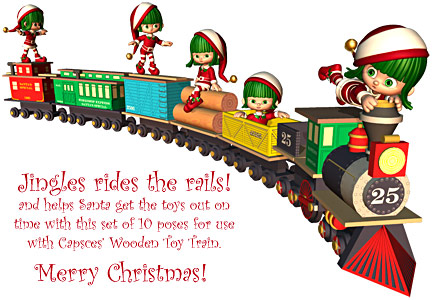
Zip includes 10 figure poses and 10 hair poses for use with Jingles
and the Wooden Toy Train.

Important Notes: You must have Epic Clothing Vol. 03 (no
longer available) installed to use these files.
Zip includes cr2s for all vol. 03 figures with morphs to fit Cole.
Cole 2007
The cr2 containing both Apollo 2007 enhancements and Cole morphs can be
found at the link below.
Important Notes: Before the file can
be unzipped, CDICole2007.rte must be decoded using RTEncoder available at http://www.rtencoder.com. RTEJava is available for use
on Machintosh and can be found at http://www.geocities.com/RTEJava/alpha/index.html.
The following steps are for decoding with RTEncoder:
1. Open RTEncoder and click the Decode button.
2. Click File to Decode, browse to where you downloded CDICole2007cr2.rte. Select the file
and click Open.
3. Click Key File, browse to your Poser\Runtime\libraries\character\CDI Cole\ folder.
Select All Files from the Files of Type drop down. Select Cole.cr2 and click Open.
4. Click Save As and save the CDICole2007cr2.zip to a folder of your choosing, such as the
folder you downloaded to. Close RTEncoder.
5. Browse to the save location of the CDICole2007cr2.zip file, and install as follows:
Unzip CDICole2007cr2.zip to your Poser folder with the option to restore paths or an
equivalent option provided by your Zip program.
As the face and body shaping poses are not updated, settings for the new morphs included
with Apollo 2007 are not in them, and will not be zeroed when the poses are applied. This
does not keep the poses from functioning as they were intended. If you want the result in
the Cole pose icon, and new Apollo morphs have been adjusted, simply restore the head or
figure by selecting Edit/Restore/Element or Figure from the Menu Bar. Note: restoring will
restore more than just morphs (like rotations), so it is best to attain the look (morphs)
you want before progressing. The Restore All, Restore Head, and Zero Body Moprhs that come
with the original Cole will not work for this. They will only zero all original Apollo and
Cole morphs, not the new Apollo morphs.
Clothing morphs available from this page fit the original Cole and Apollo morphs, and will
work with all Cole body shaping poses as originally intended. However, the clothes will
not work with the new Apollo morphs. In Poser 4 Pro (probably P4 too) and DAZ Studio (I
think. Didn't test much), clothing containing Cole's morphs should work as intended,
meaning morphs should apply automatically. In P5, P6, and P7, after applying a body
shaping pose, it will be necessary to select Apollo's ADS-BodyDials from the element list,
copy, select the Body of each clothing figure and paste to fit them to Cole 2007.
Please note that the original Cole.cr2 will work as intended if you only have the new
version of Apollo. It just does not make use of any of Apollo's new morphs. Most of
Carodan's and Lee's characters will probably work with it as well. Any created using new
Apollo morphs will require the Cole 2007 cr2.
The following download updates Cole's body shaping poses, and is required for Cole to
function properly in DAZ Studio.
Cole Body Shaping Poses for DAZ Studio
The body shaping poses that are included with the Cole morphs do not work properly in
DAZ Studio. This zip includes poses that should. They will go in the CDI Cole subcategory
of the Pose libray, and be prefixed with DS.

Important Notes: You must have Primal Lord Vol. 01 (no
longer available) installed to use these files.
Zip includes cr2s for all vol. 01 figures (except earrings) with morphs to fit Cole.

Important Notes: You must have Judith and Traveler's Maximus
Wear installed to use these files.
Zip includes all figure cr2s with morphs to fit Cole.

Important Notes: You must have Little Dragon's Furrette
installed for these files to work properly.
Includes morphs and faces for Furrette 2.3.
Magnets to fit clothing to Capsces' Furrette 2 morphs. As there is only a
very brief readme, these are only recommended for those with a good knowledge of using
magnets. The library icons are pretty useless, so feel free to make some of your own. :)

MerBabe is a set of facial morphs and face poses for DAZ3D's MerBaby.
Select an option depending whether you purchased the MerBaby from Zygote or DAZ3D or
you downloaded the free version that was available from Zygote.
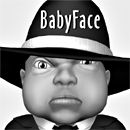
BabyFace is a set of facial morphs and face poses for the Poser 4 Infant.
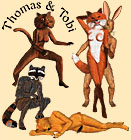
Dave took the Poser 4 male, female and cat into his lab and stitched them together.
Look what escaped.
For Poser 4 on Windows.
Requires Objaction Mover
to use.
Text instructions included in zip.
Download Thomas (2.8 meg zip)
Download Tobi (2.6 meg zip)
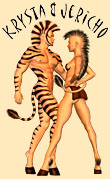
Dave added hooves, a tail and a mane to the Poser 4 male and female to create these
fun Zebra characters.
For Poser 4 on Windows.
Requires Objaction Mover
to use.
Text instructions included in zip.
Download Jericho (2.5 meg zip)
Download Krysta (3.2 meg
zip)

Cobra morphs the Poser 4 rattlesnake into a cobra.
Download Cobra
(147kb zip) for Windows PC.
Get the great texture map created by Bloodsong
utilizing the bump map by Phillip
Easton.

Cat-o-9lives is a set of 34 morphs for the Poser 3 and 4 cat on Windows PC. With them
it is possible to create most any type of cat (small or large), various foxes, a hare or a
raccoon.
Note: You may not want to download 9Lives.zip if you intend to download any of
the poses below as each PZ3 contains all of the morphs.
The following poses are provided as ZIP files which (after unzipped) result in PZ3
files, and can be opened in Poser 3. The fox and raccoon have fairly default poses, but
have Joint Parameters and scaling set to acquire the animal. These poses were made for
still renders, and as such it is unknown how they would perform in an animation. It is
known that if the tails of the fox or raccoon are rotated much that the smooth settings of
the Joint Parameters will probably need adjusting too.

Download Hare.zip (743kb)

Download Fox.zip (744kb)
|